Miljövarudeklarationer, EPD
EPD, som är en förkortning av Environmental Product Declaration, beskriver en produkts miljöpåverkan sett till dess livscykel. Läs mer här om hur den används.

Many companies have swapped over to the new Industry Collections from the old Suites that Autodesk offered. These collections give access to much more software that was previously available, however when it comes to installation each product is treated individually, almost like a stand alone product. Although Autodesk allow deployments to be created for each product in the suite, there is no combined installer for all products. These in turn then need to be installed individually onto each client PC often in the right order ... a little bit time consuming I'm sure you agree.

Personally I find that once your over 10 seats this becomes a very tedious process. Each company and department is different and I regularly find there are several challenges that we face when deploying out CAD Software:
These challenges can make what should be a simple installation, complex and time consuming.
Here at Symetri we mitigate these challenges and the limitations in the Autodesk Collections Deployment methodology by using our CQI solution.
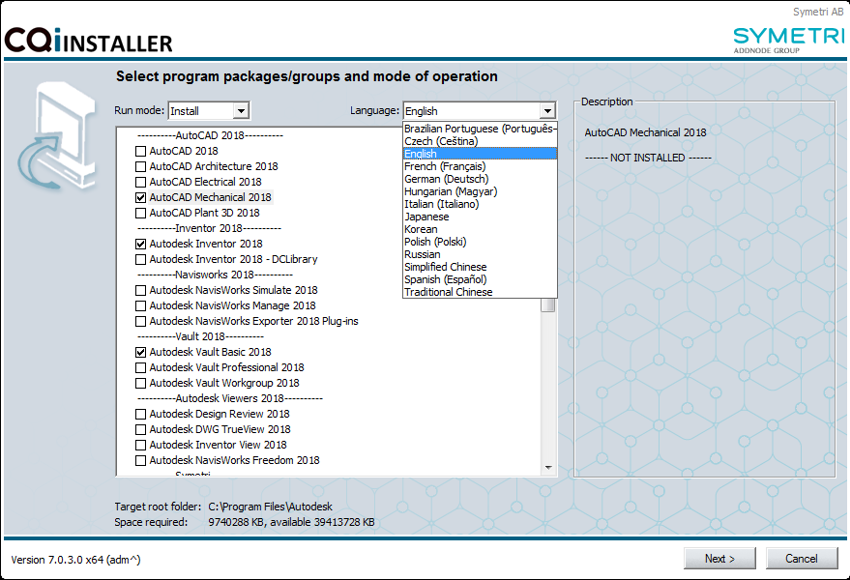
CQI is a solution that takes care of both installation, maintenance and configuration of CAD applications, other 3rd party applications and their customisations.
Our dedicated team have spent time packaging the collections ready for installation at client sites, making the installation of these collections as quick and straight forward as possible. CQI currently has more than 3000 users many of which have had this tailored to their environment to include Corporate and Departmental cad data as well as other tools used by the design teams. It can be directly installed or triggered via SCCM allowing it to be scaled from small to larger organisations.
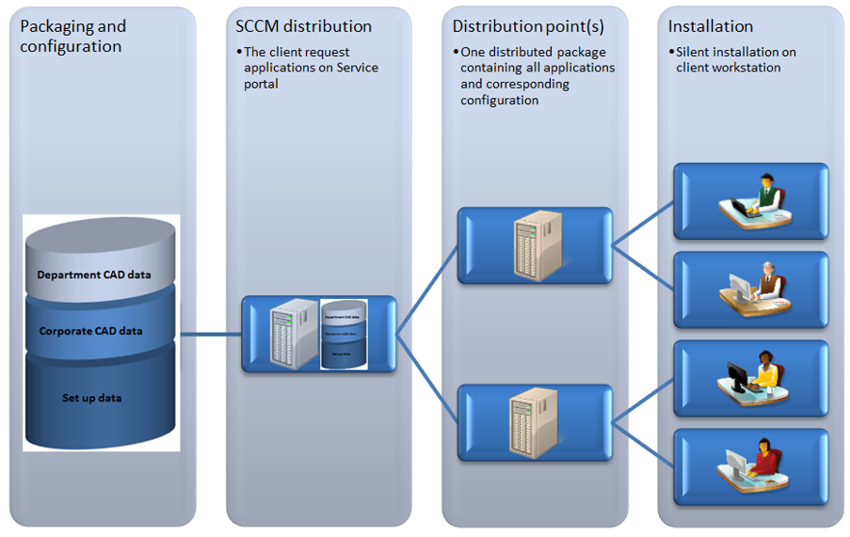
Why not get in touch and find out how CQI could help you deploy out.
EPD, som är en förkortning av Environmental Product Declaration, beskriver en produkts miljöpåverkan sett till dess livscykel. Läs mer här om hur den används.
Ett av de smartaste sätten att ligga steget före är att utbilda sig i Autodesk Civil 3D i kombination med Naviate – två kraftfulla verktyg som tillsammans kan revolutionera ditt sätt att arbeta med projektering.
I denna guide förklarar vi vad en BOM är, hur den fungerar och varför den är så viktig för att lyckas med produktutveckling. Oavsett om du är ny på området eller vill optimera dina BOM-processer är detta en värdefull guide.
