IFC-fil och format - Allt om IFC
Lär dig allt om IFC-filer i BIM: vad de är och deras fördelar.

All I can say is "Thank You Autodesk ... finally"! ...... Should I leave it at that or explain?

For years there has been one big elephant in the room when talking about requirements for Vault Workgroup and Pro; That is the Job Processor. If your not familiar with it, its a tool for doing back end processes within Vault such as generating DWF files, PDF files and updating revision tables. So whats the issue with it? For years I've been asking why oh why do we need a full seat of licensed Inventor to run it!
Well Autodesk have had a bit of a restructure internally that led to the merging of the Inventor and Vault teams. This change has meant a focus on better integration between the products leading directly to this new 2018.2 release of Vault. Within this release the Inventor team have created a version of Inventor Server that the job processor can now utilise to run these tasks. This is important because firstly the speed improvements are huge but secondly you no longer need an Inventor license to run it! This potentially could be saving customers 1000s of pounds where they are running it on a stand along machine.
For those customers with Vault extensions such as Sovelia Vault please ensure you get in touch to get the latest update before installing this Vault Update!
This is one of the many benefits of this update (be warned its a large file to download with everything Autodesk have crammed in). So here is the rundown of the other enhancements as posted by Autodesk's own Vault Product Manager Irvin Hayes JR:
1. Job Processor Enhancements: Starting with Vault 2018.2, the Job Processor no longer uses a full version of Inventor to process jobs. Instead, it uses Inventor Server, a headless version of Inventor, to process jobs. The use of Inventor Server removes the need to purchase and use an additional Inventor license and removes the need to install a full version of Inventor along with the Vault Client. The enhancements includes improved error handling and messages as well as faster processing of Jobs.
2. The Job Queue Interface: The Job Queue dialog has also been enhanced with the Vault 2018.2 Update. The dialog is now modeless which gives the administrator the ability to open the queue and minimise the dialog while continuing to work with the Vault client. In the dialog, you can customise the grid and add more user-defined properties. Right-click on any job to see the new option, Go To Folder, which when clicked takes you to the file associated with the job.
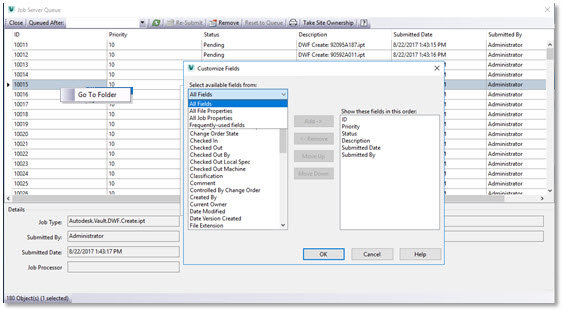
3. File Sort Enhancements: The Vault client now displays the file names in a natural sorting order matching that of Windows Explorer, making it easier to find files by name. Vault Ideas forum post: Sorting Numbers in Vault
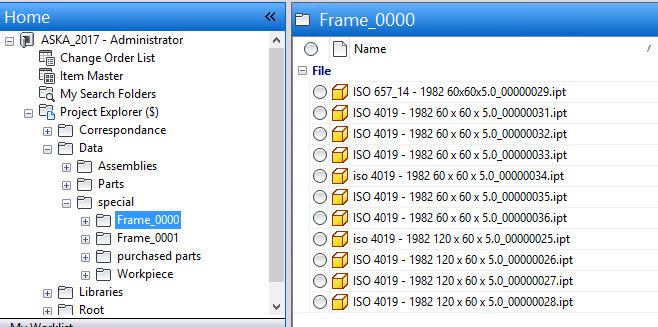
4. Save to Vault: The Save to Vault button is on the Plot Manager’s toolbar by default. Vault Ideas forum post: Vault Plotmanager – Add Save to Vault as a default toolbar item
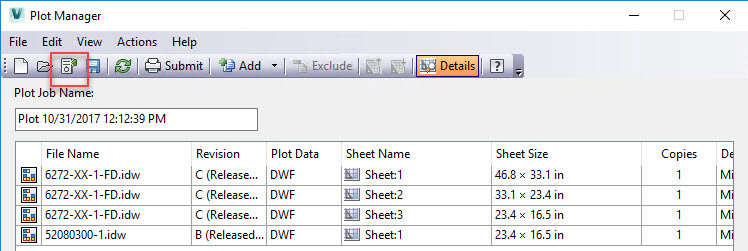
5. AutoCAD – Date or Date & Time: With this new option, users have the option to show the Date values without the time when they place the Date property in an AutoCAD drawing. Vault Ideas forum post: UDP as date for Autocad + choose the format
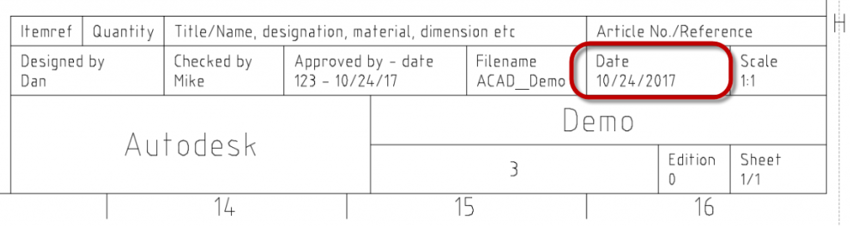
6. AutoCAD – Multi-select Support in Open/Attach Dialog: In the Vault 2018.2 Update, users can select multiple AutoCAD DWGs in Attach From Vault Dialog. Vault Ideas forum post: AutoCAD / Vault: Attach from Vault Option – Allow Multiple Selections
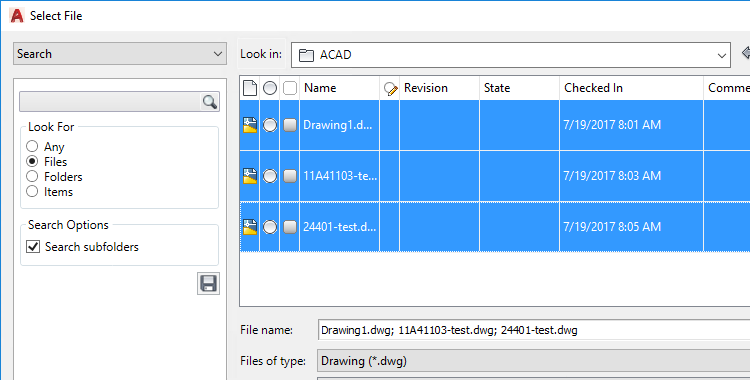
7. Send a Thin Client Link Through Email: After selecting files in the Vault client, selecting File -> Send -> Send Link. The email created by this command includes a URL link for Thin Client users. Vault Ideas forum post: Send Thin Client Link from within Vault Desktop Client
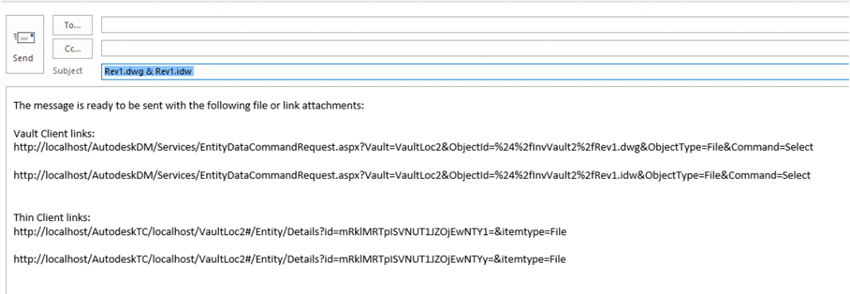
8. PDF Publishing Enhancements: Customise PDF file names using the parent files UDP values. Vault Ideas forum post: PDF Publishing – Using Vault UDP to create the PDF File Name
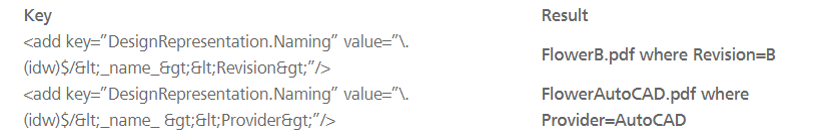
This update can be downloaded by logging into your Autodesk Account. Click the Product Enhancements link, and you will see the update on the list.
If you have any issues then please dont hesitate to contact our support team via the Symetri Support Portal.
